Visual Problems
Being Blind
Lots of blind people use screen
readers to access the internet these applications
take what is on a web page and then send the words they read to either
a speech
synthesizer or a braille
display.
Here are a few examples
The video on the right shows a speech synthesizer in action. Its turning text into words that someone can hear. The reason its sounds like Stephen Hawking is because he uses one to make himself understood.
A synthesizer like this can be used with a screen reader to let someone who is blind navigate the web.
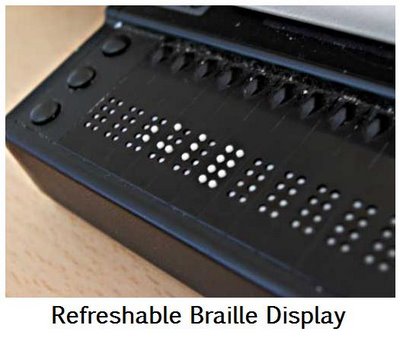 a refreshable
braille display brings up characters in braille on its
front face a blind user then "feels" the words pass along the
display as the screen reader translates the page
a refreshable
braille display brings up characters in braille on its
front face a blind user then "feels" the words pass along the
display as the screen reader translates the page
This video shows a blind person using a text based browser and a screen reader and speech synthesizer to get on line and find his way around a few pages.
It is worth watching because it shows how difficult it is to make sense of the internet even when using all these technologies. Anything you can do to make your pages easier to follow is worth doing.
Vision problems
There are lots of people who are not blind but have vision problems
these problems can be "tunnel Vision", low vision or colour blindness.
these people still access the web using a screen but they need a web page
that they can adjust to make it easy for them.
Things that can be done to help these people;
- Make pages where the text can be easily enlarged this site makes it easy. In fact you can do it on most pages unless you go out of your way to fix a font size, don't.
- Avoid using text that is actually an image you cant easily resize it.
- Offer high contrast text and background on your site or have a "high contrast" version.
- Keep the page layout simple if you have tunnel vision "chaotic sites can be really hard to find your way round.